Overview
Webex is a cloud-based application that provides video conferencing & online meetings.
In order to use Webex , your account must be activated first, by following these instructions.
Please Note
If you are new to the Rensselaer community, you may need to have your RPI email address added to Webex before you will be able to successfully perform the procedure below. If you receive an error, please submit a Help Request. Please provide your RPI email address, full name, and affiliation with the campus community. Once you have been added, you will be able to successfully activate your account using the instructions below.
Procedures
- Go to https://rensselaer.webex.com
- Click the "Sign In" button
- Enter your RPI email address in the space provided.
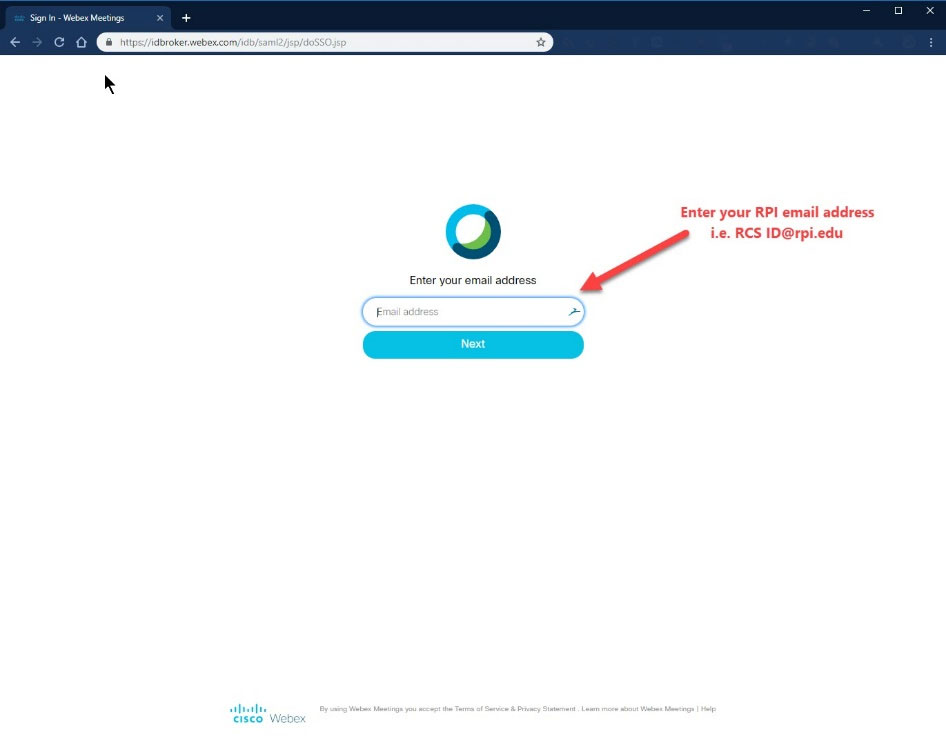
[The Cisco Webex Sign In page, showing a text box and instructions to enter your RPI email address.] - After pressing the Next button, you will be taken to the standard RPI Shibboleth sign-in page. Enter your RCS ID (only -- do not add @rpi.edu) and your RCS password.
[The RPI Shibboleth Identity Provider webpage with instructions to enter your RCS ID and RCS Password.] - Once authenticated, you will be returned to the main Webex page, and you will see that your information is now present.
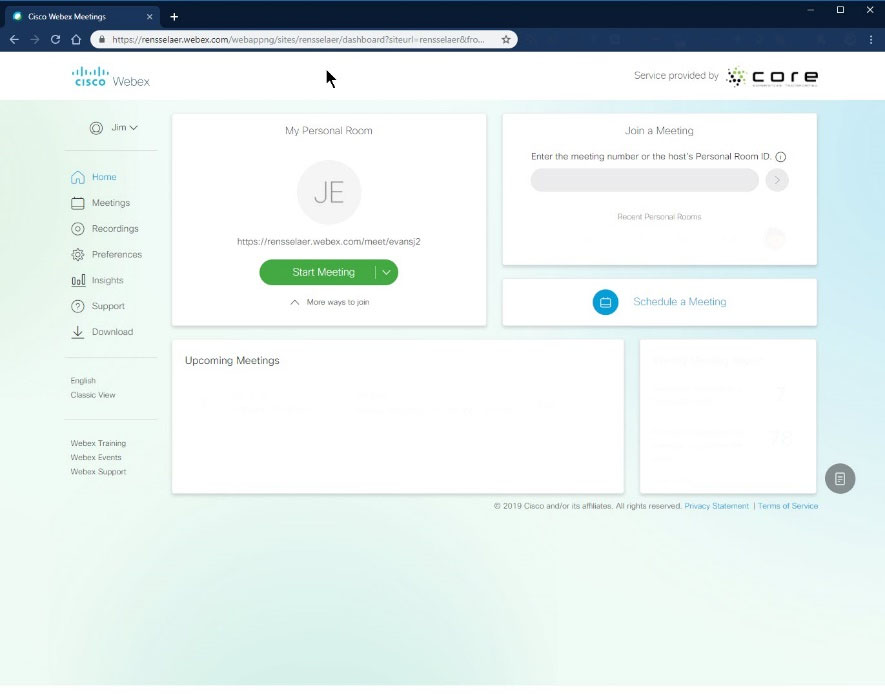
[The main Cisco Webex page after signing in, showing that the user's name, meetings, and settings are now available.]
Cisco Webex Meetings Desktop App
The Webex Meetings desktop app allows you to start and join meetings quickly and easily from the meeting list within the app, without needing to go to your calendar or the website. It will also allow you add a Webex meeting directly into Microsoft Outlook. In Windows, the app supports integration with Microsoft Office. It can automatically detect nearby video devices, allowing you to share your desktop on a video device or call it when joining a meeting.
Troubleshooting
If you receive a message indicating that you are not permitted to access the site, please submit a Support Request.
Comments
0 comments
Article is closed for comments.